Managing User Removal and Temporary Blocking in Simpech Virtual Classroom
In an online classroom, it's important to control who can use the platform. This helps keep it safe and organised. Simpech’s virtual classroom gives administrators two ways to manage users who should not have full access.
Permanent User Removal — This means completely removing a user so they can never log in again.
Temporary User Removal — This means stopping a user from using the platform for a short time, usually for the unpaid fees or breaking the rules.
When to Remove a User Permanently
Removing a user is a big decision because it cannot be undone. A user should be removed in these cases.
The user has left the school or organization and does not need access anymore.
The role has changed and they no longer need to use the platform.
There are security risks, such as someone trying to login without permission.
The use has broke the platform rules or done something against the platform rules.
Steps to remove a user in simpech;
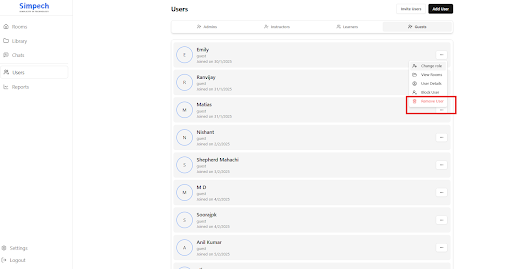
Open the user section from the sidebar
Find the user you want to remove.
Click the menu(three dots) button next to their name.
Select remove user from the list.
Confirm your choice to remove the user permanently.
Managing User Removal and Temporary Blocking in Simpech Virtual Classroom
In an online classroom, it's important to control who can use the platform. This helps keep it safe and organised. Simpech’s virtual classroom gives administrators two ways to manage users who should not have full access.
Permanent User Removal — This means completely removing a user so they can never log in again.
Temporary User Removal — This means stopping a user from using the platform for a short time, usually for the unpaid fees or breaking the rules.
When to Remove a User Permanently
Removing a user is a big decision because it cannot be undone. Auser should be removed in these cases.
The user has left the school or organization and does not need access anymore.
The role has changed and they no longer need to use the platform.
There are security risks, such as someone trying to login without permission.
The use has broke the platform rules or done something against the platform rules.
Steps to remove a user in simpech;
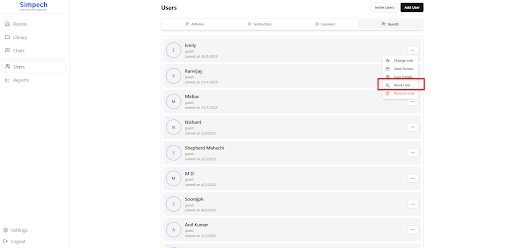
Open the user section from the sidebar
Find the user you want to remove.
Click the menu(three dots) button next to their name.
Select remove user from the list.
Confirm your choice to remove the user permanently.
When to Temporarily Block a User
Temporary blocking is a useful alternative when a user needs limited access for a limited time. This is commonly applied in cases such as:
Pending Fees: If a student has outstanding payments, access can be restricted until fees are cleared.
Temporary Disciplinary Actions: Users violating guidelines can be suspended for a defined period.
Administrative Holds: If further verification is required, a user’s access can be temporarily paused.
Steps to Temporarily Block a User in Simpech
Open the Users section.
Find the user you want to block.
Click the menu (three dots) button next to their name.
Select Block User from the list.
The user will not be able to log in until an administrator unblocks them.
Conclusion
Managing users in Simpech Virtual Classroom helps keep the platform safe and organized.
Removing a user permanently is best when they will never need access again.
Blocking a user temporarily is useful for unpaid fees, rule-breaking, or other short-term reasons.
By using these tools, administrators can make sure that only the right people have access to the platform
